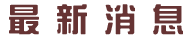
| 2022 . 09 . 28 | 【視訊演講網址】9/28(週三)15:00林建宏特聘教授 | ||||
| 消息內容 | 學術導遊教你生存指南 系列講座,視訊演講網址(線上會議室連結) 及 詳細注意事項 如下: 2022年9月28日(週三)15:00-17:00 通識積點講座:英語:學術研究及求學歷程 / 林建宏特聘教授(成大副國際長/地科系) → 講題:Simply enjoying physics, including space physics, leads to usefulness. Let's Adventure with Academic Tour Guides Professor Talk-Simply enjoying physics, including space physics, leads to usefulness. Presented by 林建宏 特聘教授(Distinguished Prof. Charles Lin) 【Information】 2022.09.28 (Wed.) 15:00-17:00 Meeting Link: https://nckucc.webex.com/nckucc/j.php?MTID=md5937ebf1411058fc3f2411dcc164200 Meeting Number:2511 661 2563 Password:0928talk Sign In:09.28 14:50~15:10 Sign Out:09.28 17:00~17:30 【Notices】 1. All attendees must sign in and sign out, or there will be recorded as absence, which will cause account suspended by “Activity Information System” if recorded more than twice. 2. If speakers permit to share slides and recordings, you could access from 成大育才網 after we organize. 3. Please join the webinar at least 10 minutes before the scheduled starting time to check your internet connection, audio and video settings on your computer. 4. Attendees are muted by default. During the webinar please do not turn on your microphone and camera. You will be able to type your questions any time in the chat box. The speaker will answer them in the Q&A section. 5. For more Webex Meeting please visit https://help.webex.com/en-us/article/nki3xrq/Webex-Meetings-Suite-System-Requirements 【注意事項】 1. 您已報名本課程(不論您是否需要「通識講座積點」),請務必於簽到退時間「自行簽到退」,以避免「全校活動資訊系統」記錄未簽到達2次,而停止線上報名權。 2. 敬請提早10分鐘登入會議室確認各裝置是否已妥當,以確保參與會議之品質。 3. 相關講義資料或錄影檔,若取得主講者同意授權,會後將統一放置於 成大育才網,請各位於線上專心聆聽。 4. 麥克風預設為靜音,會議進行中請勿隨意開啟麥克風、視訊鏡頭或共用文件功能以避免干擾會議之進行。有任何問題歡迎於聊天視窗發問,講者將於Q&A時間回答。 5. 當天會議開始前,若尚因設備的設定問題而無法順利登入會議室,或是進入會議室後沒有聽到聲音或看到畫面者,請參考「電腦及瀏覽器的版本資訊」確認設備是否符合需求 https://help.webex.com/en-us/article/nki3xrq/Webex-Meetings-Suite-System-Requirements。 請同學最遲於課前10分鐘上線自行測試音訊連線,講師無法透過遠端協助您解決個人電腦音訊設備問題,敬請見諒。 開啟會議步驟說明: 1.請於會議開始前10分鐘點擊會議室網址,先測試耳機是否可用。 2.可選擇以下方式加入會議 (1)安裝Cisco Webex Meetings應用程式 (2)或以瀏覽器開啟會議,不需安裝應用程式。(如未出現以瀏覽器開啟,請更換其他瀏覽器,此加入會議方式於會議開始前5~10分鐘方可使用) 3.填入您的姓名及電子郵件,即可進入會議室。如有需要,會被要求填入會議密碼(請根據收到的密碼填寫) 4.如講師已進入會議室,您會看到「會議正在進行中」,如講師還未加入,您可稍晚再次加入。 請務必將麥克風轉為靜音(紅色)以避免回音或其他聲音干擾課程,會議進行中亦請勿隨意開啟麥克風、視訊鏡頭或共用文件功能。如需提問請盡量使用聊天室打字提出問題 (公告:2022/09/23) |
||||
| 連絡人 | 知識服務組 | ||||
| 連絡電話 | Ext. 65780 | ||||
| em65780@email.ncku.edu.tw | |||||


